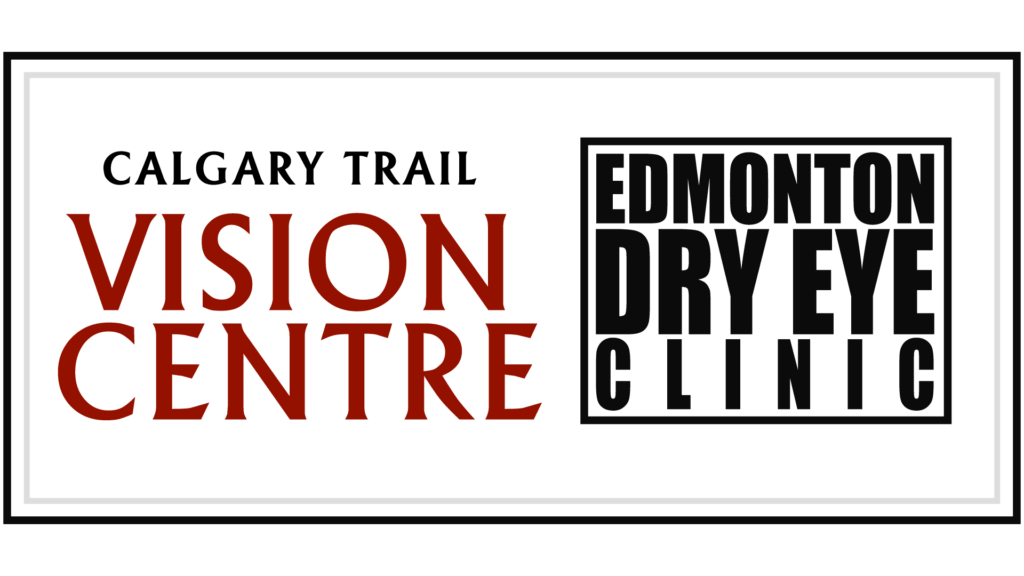We are spending more time in front of computers than ever before, and that can lead to fatigue, known as digital eye strain. This can go on to increase your risk of dry eyes. So, if you experience dryness or discomfort in your eyes after long hours spent in front of a computer, you’re not alone. Whether for work or play, you need a solution to this frustrating condition.
You can help cure dry eyes from using a computer by taking regular breaks, using eye drops, and visiting your optometrist for tailored dry eye treatments. Computer use isn’t the only cause of dry eyes, but it can certainly make it worse!
What Is Digital Eye Strain?
In this digital era where we live and work in front of screens, digital eye strain, also known as computer vision syndrome, has become a growing concern. These devices are typically used at a close range, requiring our eyes to work harder than usual.
When we look at screens at a short distance, 2 main actions occur within our eyes: accommodation and convergence. Accommodation is the ability of our eyes to focus and see clearly, while convergence is the inward movement of our eyes that allows us to see a single image. So, during close-range work, your muscles are pulling on your eyes.
Like any muscle in your body, these eye muscles can become fatigued, causing our focusing ability to spasm. With prolonged screen use, this strain results in eye symptoms such as:
- Dry eyes
- Blurriness
- Redness
- Double vision
- Irritation
- Tired eyes
- Watery eyes
- Headaches
Why Does Digital Eye Strain Cause Dry Eyes?
Another factor exacerbating the strain on our eyes is our tendency to stare at screens. Whether we’re engrossed in our work or a captivating show, we tend to blink less often. In fact, while working at a computer, we may only blink about 4 times per minute compared to the average norm of 17 times per minute.
This decreased blink rate can dry out the surface of our eyes, adding to the discomfort and strain.
What Are Dry Eyes?
Dry eyes are a common condition characterized by a lack of proper lubrication on the eye’s surface. While it may seem like a minor inconvenience for some, dry eyes can be debilitating when we rely on our vision for so much. Around 30% of Canadians experience dry eye symptoms, such as:
- Redness
- A gritty or sandy feeling in the eyes
- Burning or scratchy sensation
- Blurry vision
- Light sensitivity
- Eye fatigue
- Difficulty wearing contact lenses
- Excessive tear production (Our body will make tears to address irritation, but they don’t always provide relief)
Every time we blink, we refresh the tear film protecting our eyes. Tears are full of nutrients that help our eyes stay healthy and wash away debris like dust and dirt before they can damage our corneas, the eye’s clear front dome. Dry eyes occur in 2 ways:
- Aqueous deficiency dry eye: Your body doesn’t produce enough tears to keep your eyes moisturized.
- Evaporative dry eye: The tears you do make are low-quality and evaporate too fast.
Most people blink enough to keep their eyes lubricated, which can be true even with the reduced blink rate caused by digital eye strain. This means that many times, digital eye strain isn’t the core issue causing dry eyes. In fact, over 85% of dry eye cases are caused by meibomian gland dysfunction (MGD), a problem where the glands that produce the oil keeping your tears from evaporating become inflamed or blocked.
However, digital eye strain can worsen dry eye or increase your risk of developing it, so it’s worth taking preventative measures.
Preventing Dry Eyes from Digital Eye Strain
Dry eyes from using a computer can cause discomfort and affect your productivity. It can affect anyone, so be aware of your behaviour and take steps to prevent or reduce its effects.
Take Regular Breaks
Sometimes, the best idea is simply to step away for a bit. This can be a short 5–10 minute break every hour to get up from your desk and move around, but it could also be practicing the 20-20-20 rule. Every 20 minutes, take a break and look away from your screen at a distance of 20 feet for 20 seconds. This exercise helps to relax your eye muscles and reduce eye strain.
Use Eye Drops

Artificial tears, also known as lubricating eye drops, can help moisten your eyes and reduce the dryness caused by screen time. Keep a bottle of eye drops near your desk and use them whenever you feel dryness in your eyes. However, make sure to consult an eye doctor before using any eye drops.
Adjust Your Computer Settings
Adjusting the settings of your computer can also help to cure dry eyes. Increase the font size and adjust the brightness and contrast to a comfortable level. Move your screen to avoid glare and keep computer monitors greater than an arm’s length away and 20 degrees below eye level.
Adopt an Eye-Healthy Lifestyle
Foods rich in omega-3 fatty acids, such as fish, nuts, and seeds, can reduce your risk of dry eyes. Additionally, drink plenty of water to stay hydrated.
Treating Dry Eyes at the Source
Edmonton Dry Eye Clinic uses the latest technology to diagnose your dry eye symptoms and determine the cause. Preventing digital eye strain may only be the first step, so we can provide a personalized treatment plan to help you see comfortably again.
From eyelid hygiene with Blephex to melting blockages in meibomian glands with Low-Light IPL, iLux, and Tempsure Envi—we have the tools and the goal to help you find relief. If you experience dry eye symptoms, book a dry eye consultation today!